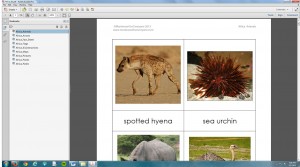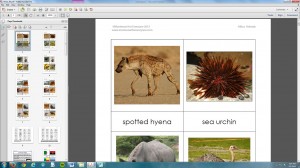First of all, if you are having any kind of problem opening or printing any of our PDF files, please download the newest version of Adobe Reader (it’s free) here: Adobe Reader. After downloading, clear your cache and cookies and restart your computer.
If you still have problems printing, please update your printer drivers (just Google the make and model of your printer + “driver”) and restart your computer. Also, Mac users will need to install the font “Century Gothic” (or Word for Macs) to view and print our items correctly.
Our Package Deals are in large PDFs or zipped files in order for you to download them easily online. Here’s how to use them.
Large PDF File (more than one set of materials combined together in one PDF):
When you download a Continent Kit, like the Asia Kit or Africa Kit, all of the PDFs are combined into one large file. To view the contents of each individual PDF, open the PDF and click the Bookmarks symbol (like a small ribbon) over on the left of the PDF. This will show you everything that the PDF contains.
Here is bookmark view of the Africa Kit (click picture for a larger view):
To view a thumbnail gallery of the individual PDFs along the side, open the PDF and click “Page Thumbnails” along the left hand side (looks like two stacked sheets of paper). This will give you a thumbnail of all of the individual PDFs.
Here is thumbnail view of the Africa Kit (click picture for a larger view):
Don’t hit “Print” unless you’re prepared to print 50-100 pages all at one time. To print one item (like Africa Animals from the Africa Kit), use the Bookmark view and slide your mouse down over the specific PDF you’d like to print, right click the item, and click “Print Page(s)”. A printer box will open up and you can confirm that it’s the correct section (and make any choices you’d like to for your specific printer), then click “Print”.
Zipped Files (many PDFs combined into the zipped format):
Three of our Package Deals are zipped folders; you will need a free zip program like WinZip to be able to open them:
Continent Kit Collection
Continent Kit Collection + US Kit
Pink, Blue, and Green Series Kit
Download these to your computer like you would any PDF file, and then double click to open. You will see the contents of each zipped file. You can double click to open any of the PDFs, then use them as directed above. If you are using an Apple product, you can download Download WinZip for iOS free from the App Store in order to open the zipped file(s).
Enjoy!